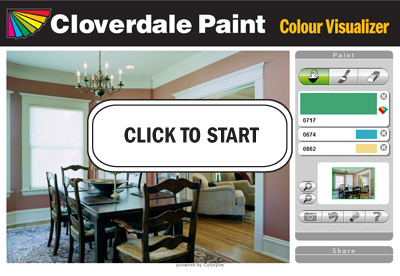Cloverdale Paint Colours
 We offer the following Paint Colour Selection Tools:
We offer the following Paint Colour Selection Tools:
Colour Visualizer Software
A great way to get an impression of how your finished project will look, before you even pick up a brush!
All you need to do is take a 'before' photo of the project, upload the photo to the web site and start painting! For best results, ensure the photograph is well lit, well focused and has good resolution.
The application features four colour palettes:
- Colourizer
- Artisan Colour Collection
- Exterior Colour Collection
- SharkSkin Deck & Siding Stain
BEFORE YOU BEGIN, READ THE FOLLOWING:
To achieve the best results, ensure the photograph you upload has the best lighting as possible, higher optical resolution, and try to avoid objects that block the view, such as cars and plants. The more you see of the areas you'd like to paint, the better the results after virtual painting.
Computers are made of hardware and software. Because of the vast array of equipment in the market, colours will vary from computer to computer, screen to screen and printer to printer. The colours in the software are not to be relied on for colour accuracy.
The application is an ideal tool to use to get a general indication of colour changes, say from yellow to red or blue to green, and so on, but if 100% colour accuracy is required, please refer to the paint chip available in store and view it under the lighting conditions where the paint will be applied. To be fully satisfied with your colour, apply a small amount of paint in an inconspicuous spot in the area to be painted to ensure satisfaction before starting the painting project.
See our Cloverdale Paints Colour Palette...
 Want to know what a colour looks like on your walls before you buy the paint? With our Colour Visualizer, you can do just that!
Want to know what a colour looks like on your walls before you buy the paint? With our Colour Visualizer, you can do just that!